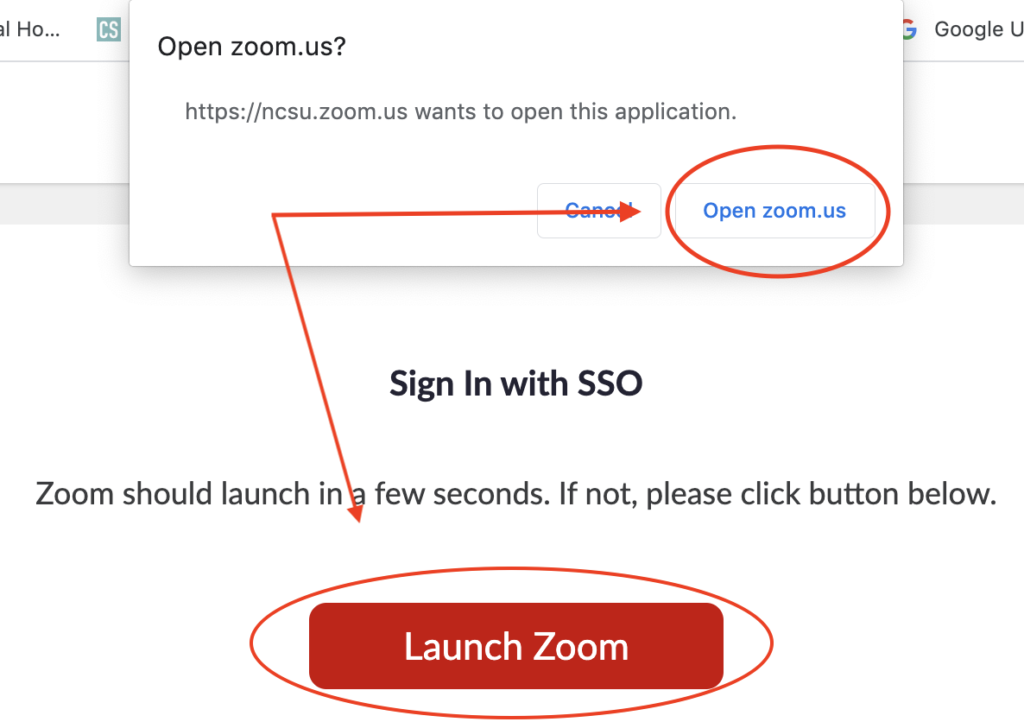How to Sign in Securely to Zoom for University Employees
- Open Zoom in your Finder.

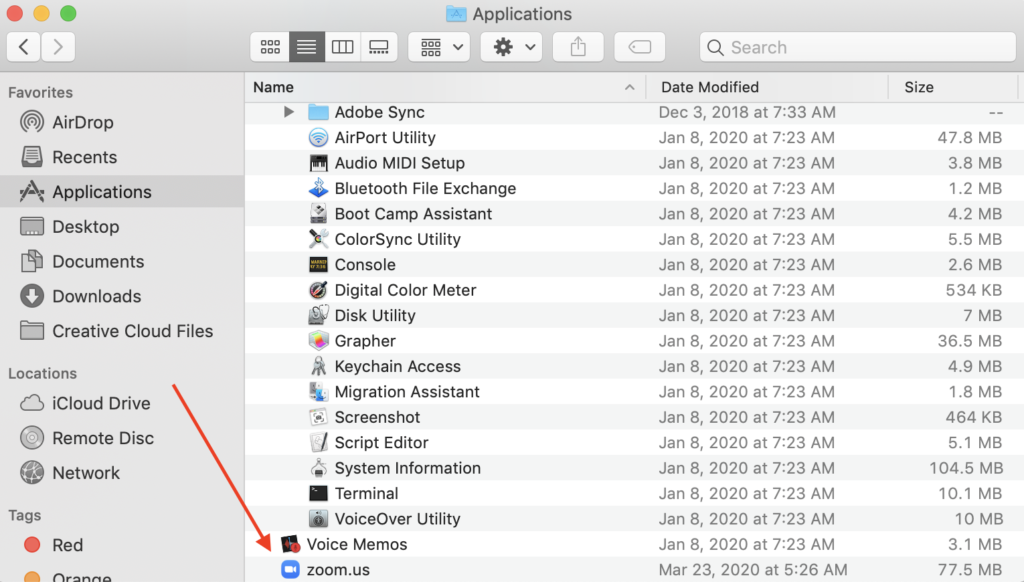
- In the sign-in window, click Sign in with SSO.
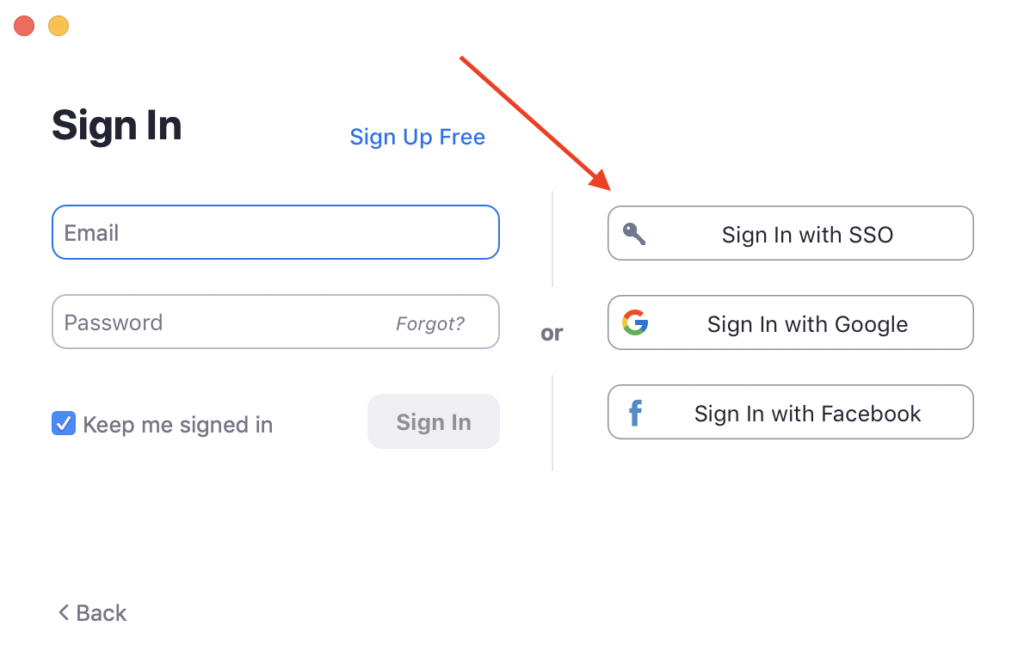
- In the next window, type ncsu, then Continue.
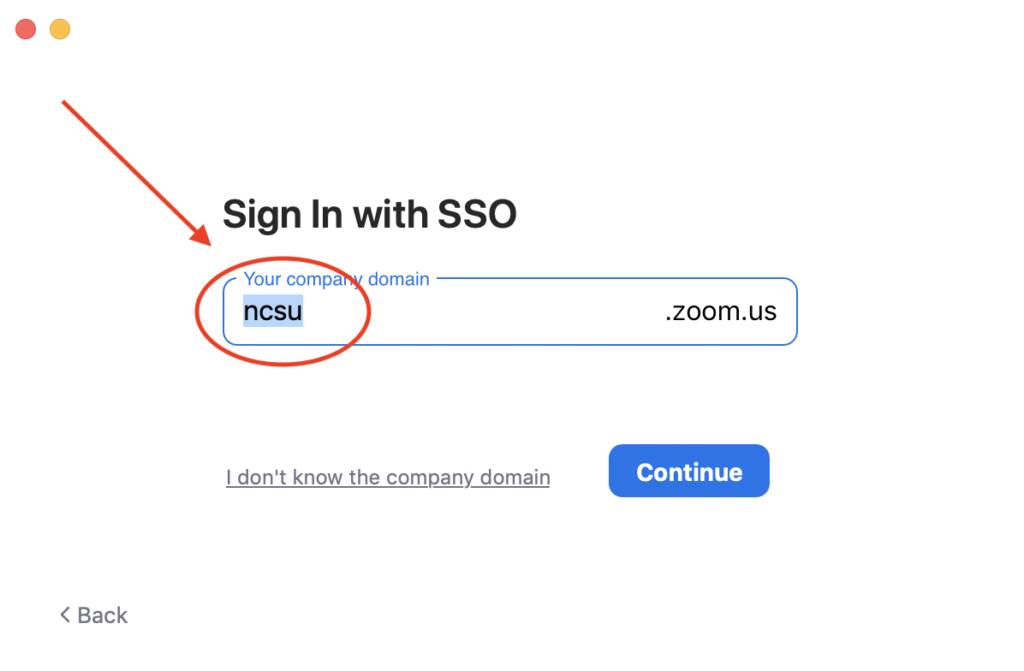
- You’ll now be led through the Shibboleth and Duo login.
- Click either Open Zoom.us or you can click the red button that says Launch Zoom.