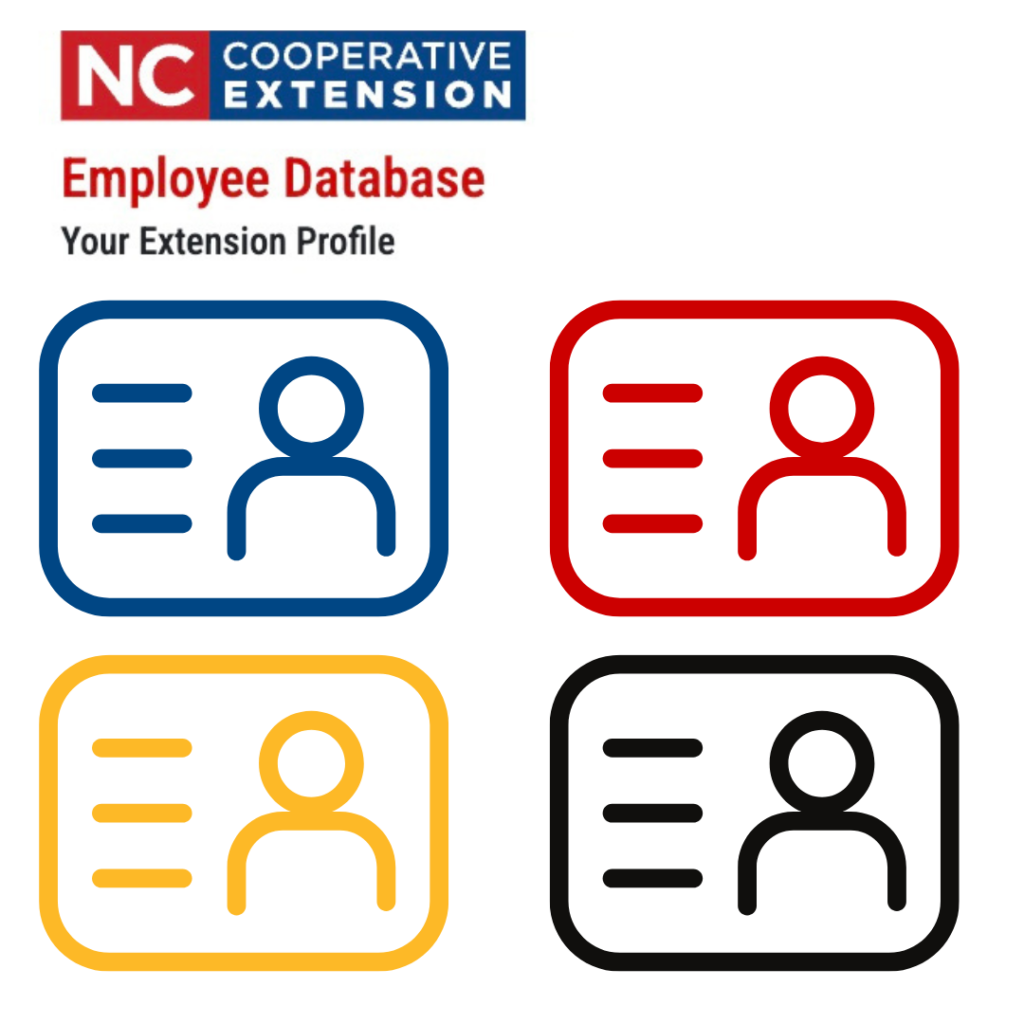XEMP: Does Your Employee Profile Need Updating?
go.ncsu.edu/readext?1084955
en Español / em Português
El inglés es el idioma de control de esta página. En la medida en que haya algún conflicto entre la traducción al inglés y la traducción, el inglés prevalece.
Al hacer clic en el enlace de traducción se activa un servicio de traducción gratuito para convertir la página al español. Al igual que con cualquier traducción por Internet, la conversión no es sensible al contexto y puede que no traduzca el texto en su significado original. NC State Extension no garantiza la exactitud del texto traducido. Por favor, tenga en cuenta que algunas aplicaciones y/o servicios pueden no funcionar como se espera cuando se traducen.
Português
Inglês é o idioma de controle desta página. Na medida que haja algum conflito entre o texto original em Inglês e a tradução, o Inglês prevalece.
Ao clicar no link de tradução, um serviço gratuito de tradução será ativado para converter a página para o Português. Como em qualquer tradução pela internet, a conversão não é sensivel ao contexto e pode não ocorrer a tradução para o significado orginal. O serviço de Extensão da Carolina do Norte (NC State Extension) não garante a exatidão do texto traduzido. Por favor, observe que algumas funções ou serviços podem não funcionar como esperado após a tradução.
English
English is the controlling language of this page. To the extent there is any conflict between the English text and the translation, English controls.
Clicking on the translation link activates a free translation service to convert the page to Spanish. As with any Internet translation, the conversion is not context-sensitive and may not translate the text to its original meaning. NC State Extension does not guarantee the accuracy of the translated text. Please note that some applications and/or services may not function as expected when translated.
Collapse ▲XEMP is the Extension employee database that connects with Extension websites, publications, digital signs, and more. Your profile information and profile picture are integrated into many other aspects of the Extension web ecosystem, so keeping them up to date is essential.
Has your job title changed, or has your job description changed?
Would you like to provide an updated photo or contact information?
Take a quick look and ensure all the data in your profile is up to date.
- Visit XEMP (Extension Employee Database)
- Login with your Unity ID Login
- Click on the red pencil icon next to your name to update your details (email, phone, job title, job description, primary location, website, department, etc. )
- If you’d like to update your photo, click on the photo and upload a file from your computer. You can crop the image as needed and then click “Save.”
- After making any changes, be sure to click “Save.” at the bottom of your profile.
Tips:
- The job description should be a concise summary of your responsibilities, rather than a comprehensive resume. You can use the website link to provide more context if needed.
- Photos should be high-resolution and should focus on your face from the shoulders up, with a neutral background.
- Make sure your job title is current. If you publish articles on the website or in the content database, this information will be displayed with your name.
- If you’ve changed roles or had a name change, there are other updates you may need to make. See our Technology To-Do List for Employees Changing Responsibilities, Location, or Name.
If you have questions or need some assistance updating your profile, please contact us at the EIT helpdesk:
919-513-7000
eithelpdesk@ncsu.edu