New Abandoned Media Tool – November 1 Deadline
go.ncsu.edu/readext?1015908
en Español / em Português
El inglés es el idioma de control de esta página. En la medida en que haya algún conflicto entre la traducción al inglés y la traducción, el inglés prevalece.
Al hacer clic en el enlace de traducción se activa un servicio de traducción gratuito para convertir la página al español. Al igual que con cualquier traducción por Internet, la conversión no es sensible al contexto y puede que no traduzca el texto en su significado original. NC State Extension no garantiza la exactitud del texto traducido. Por favor, tenga en cuenta que algunas aplicaciones y/o servicios pueden no funcionar como se espera cuando se traducen.
Português
Inglês é o idioma de controle desta página. Na medida que haja algum conflito entre o texto original em Inglês e a tradução, o Inglês prevalece.
Ao clicar no link de tradução, um serviço gratuito de tradução será ativado para converter a página para o Português. Como em qualquer tradução pela internet, a conversão não é sensivel ao contexto e pode não ocorrer a tradução para o significado orginal. O serviço de Extensão da Carolina do Norte (NC State Extension) não garante a exatidão do texto traduzido. Por favor, observe que algumas funções ou serviços podem não funcionar como esperado após a tradução.
English
English is the controlling language of this page. To the extent there is any conflict between the English text and the translation, English controls.
Clicking on the translation link activates a free translation service to convert the page to Spanish. As with any Internet translation, the conversion is not context-sensitive and may not translate the text to its original meaning. NC State Extension does not guarantee the accuracy of the translated text. Please note that some applications and/or services may not function as expected when translated.
Collapse ▲As you have likely seen, we are in the process of redesigning our Extension websites. While the actual new sites are still a few months away, your role in this transition is crucial and we are asking for your help! We understand that sorting through content and media can be time-consuming. We want to save you valuable time so we have created tools to assist with this process.
Abandoned Media Tool
The first tool is our brand-new Abandoned Media tool. This tool finds items in your media library that are not linked to any pages or posts on your site. Have you ever uploaded a picture and ended up not using it or maybe you deleted a page and left the media in the library? It just sits in our system and no one can see it. This Abandoned Media is essentially inaccessible to the public and, as such, we aren’t going to move it to the new system. By using this tool, you can ensure that you retain any relevant and valuable media before it is removed.
You will have until November 1, 2024 to review and save any abandoned media that you would like to keep. We will remove all abandoned media content from the current system on November 1, 2024.
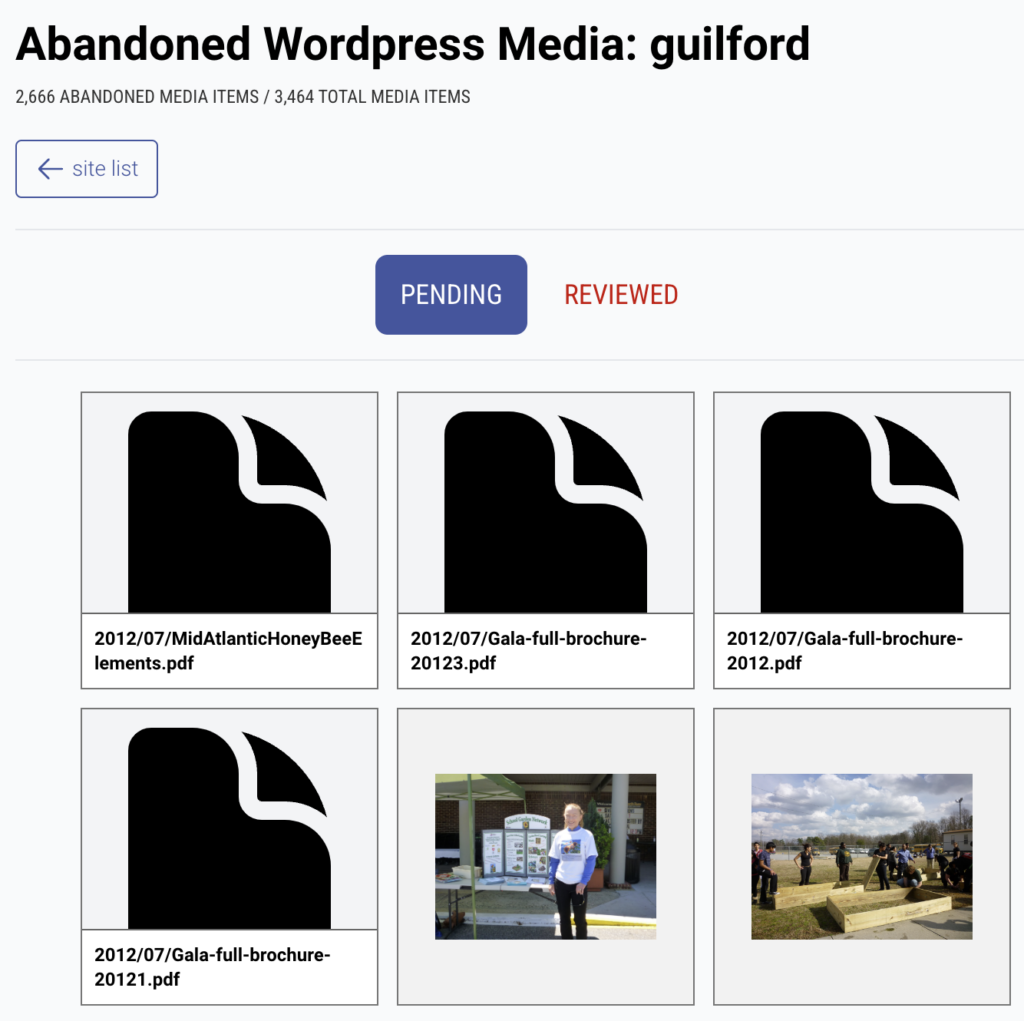 On the Abandoned Media Tool page, you will see any county or topic site you can access. Choose the site you’d like to review and you will be presented with each piece of abandoned media. Click on the first media Icon or Image, and you’ll see a new page with Download File and Mark Reviewed buttons.
On the Abandoned Media Tool page, you will see any county or topic site you can access. Choose the site you’d like to review and you will be presented with each piece of abandoned media. Click on the first media Icon or Image, and you’ll see a new page with Download File and Mark Reviewed buttons.
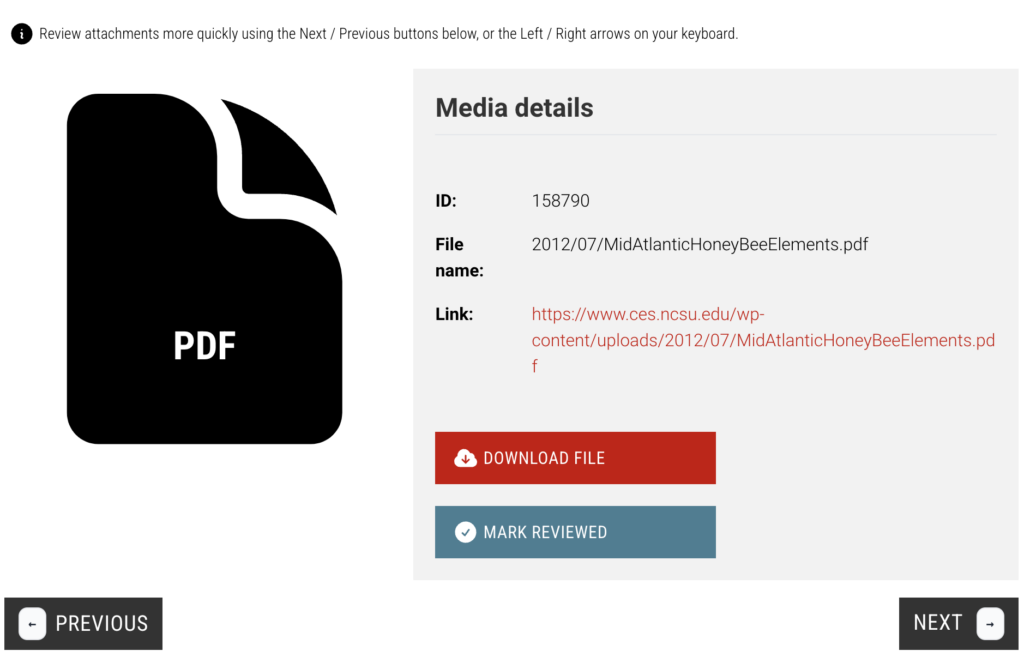
Download File
Downloads the file to your local computer, allowing you to store the media for later use.
Mark Reviewed
Marks the content as reviewed and moves it out of the Pending folder so you can keep up with your review progress. Please Note: This pending status is local to each user so this will not hide the content from anyone else with access to your site.
Whether you have reviewed the media or not, abandoned items will be removed on November 1.
Access the Abandoned Media Tool now to review and download any content.
Old Content Tool
The existing Old Content Tool has been updated to reflect content that will be removed from County Sites in January 2025. This yearly process will also aid in our efforts to migrate to the new site. Please refer to this year’s Old Content Review post for instructions on using the tool.
Only old content from county sites will be automatically removed, however, users with topic site access may still use the old content tool to review old content on topic sites as well.
If you have any questions about the Abandoned Media Tool or the Old Content Review process, please email the EIT Helpdesk at eithelpdesk@ncsu.edu or by calling 919-513-7000.


