What Is Contact Status in ActiveCampaign?
go.ncsu.edu/readext?861096
en Español / em Português
El inglés es el idioma de control de esta página. En la medida en que haya algún conflicto entre la traducción al inglés y la traducción, el inglés prevalece.
Al hacer clic en el enlace de traducción se activa un servicio de traducción gratuito para convertir la página al español. Al igual que con cualquier traducción por Internet, la conversión no es sensible al contexto y puede que no traduzca el texto en su significado original. NC State Extension no garantiza la exactitud del texto traducido. Por favor, tenga en cuenta que algunas aplicaciones y/o servicios pueden no funcionar como se espera cuando se traducen.
Português
Inglês é o idioma de controle desta página. Na medida que haja algum conflito entre o texto original em Inglês e a tradução, o Inglês prevalece.
Ao clicar no link de tradução, um serviço gratuito de tradução será ativado para converter a página para o Português. Como em qualquer tradução pela internet, a conversão não é sensivel ao contexto e pode não ocorrer a tradução para o significado orginal. O serviço de Extensão da Carolina do Norte (NC State Extension) não garante a exatidão do texto traduzido. Por favor, observe que algumas funções ou serviços podem não funcionar como esperado após a tradução.
English
English is the controlling language of this page. To the extent there is any conflict between the English text and the translation, English controls.
Clicking on the translation link activates a free translation service to convert the page to Spanish. As with any Internet translation, the conversion is not context-sensitive and may not translate the text to its original meaning. NC State Extension does not guarantee the accuracy of the translated text. Please note that some applications and/or services may not function as expected when translated.
Collapse ▲Contacts on your list(s) can have one of four statuses: Active, Unconfirmed, Unsubscribed, or Bounced. In this article, we will define each contact status and show you how to filter contacts by their status.
Active
An Active contact is a contact who has confirmed their subscription to your list (if you are using opt-in confirmation) and has not unsubscribed or bounced.
Unconfirmed
A contact is labeled as unconfirmed if they subscribed to your list but have not yet clicked the confirmation link that was sent to them via email.
Unconfirmed contacts will not be sent campaign emails until they have been moved to “Active” either by clicking the confirmation link or being manually added to a list by an admin user. Please note that you should not set unconfirmed contacts to active. You should have them refer to their email for confirmation when they used the signup form on your website to register.
Unsubscribed
A contact is labeled as unsubscribed when they have either manually unsubscribed by clicking an unsubscribe link in an email campaign you’ve sent, or if they have been manually removed from a list by you or an “Unsubscribe.”
Please note, if you are going to resubscribe an individual you must have their verbal permission to do so. Failure to gain permission from the individual who unsubscribed from your newsletters goes against the CanSpam act and will give you unwanted complaints about providing spam email.
Bounced
A contact is labeled as bounced when an email campaign that is sent to them is rejected by their receiving email server. These rejection notices indicate the email address is either invalid or inaccessible.
There are hard bounces and soft bounces:
Hard bounce
This happens when a message is returned with the error that it was permanently rejected. If we receive a hard bounce, the contact is immediately given the status of “Bounced” and we will no longer send to them.
Soft Bounce
This means that the email address may be only temporarily unavailable. If a contact experiences a soft bounce, we will not attempt to resend them the same email unless it’s a type of soft bounce that says “Try again later.” In order for a contact to be given a “Bounced” status, they must receive three soft bounces in a row, for three different campaigns.
Contacts with a bounced status are not included in campaign sends and do not count toward your contact limit.
Filter contacts by status
You can filter contacts by status on the Contacts Overview page.
Here, you’ll see a row of filters above your list of contacts. Click “Any” next to “Status” to display a menu of contact statuses.
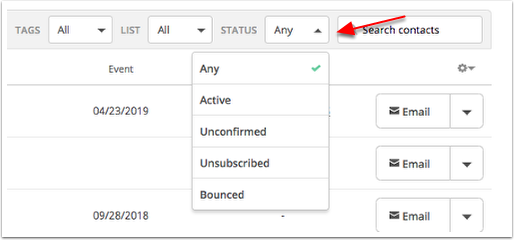
How to filter a contact in ActiveCampaign
Click the status you are interested in filtering by to display those contacts.
Note that you can combine filters to further narrow your contact list. For instance, you could filter first by the list and then by the contact status to find contacts on that list that are unconfirmed or unsubscribed.
The following page was used to create this article:
https://help.activecampaign.com/hc/en-us/articles/221073788#contact-statuses


