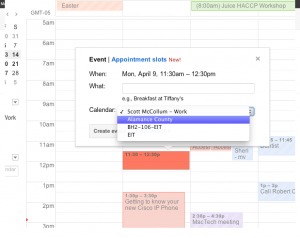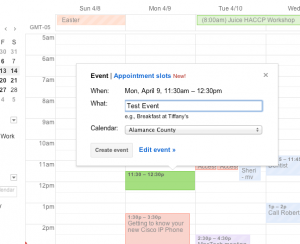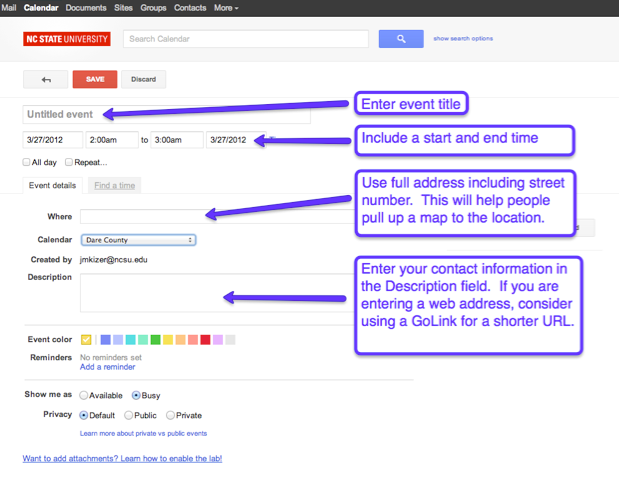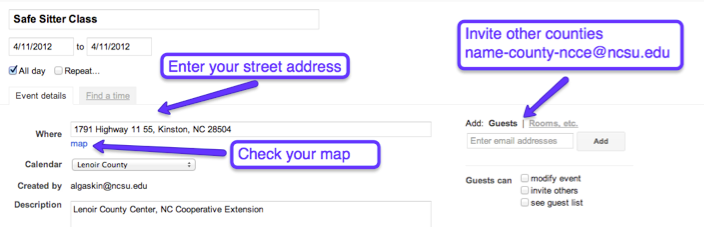Adding Events Factsheet
go.ncsu.edu/readext?360025
en Español / em Português
El inglés es el idioma de control de esta página. En la medida en que haya algún conflicto entre la traducción al inglés y la traducción, el inglés prevalece.
Al hacer clic en el enlace de traducción se activa un servicio de traducción gratuito para convertir la página al español. Al igual que con cualquier traducción por Internet, la conversión no es sensible al contexto y puede que no traduzca el texto en su significado original. NC State Extension no garantiza la exactitud del texto traducido. Por favor, tenga en cuenta que algunas aplicaciones y/o servicios pueden no funcionar como se espera cuando se traducen.
Português
Inglês é o idioma de controle desta página. Na medida que haja algum conflito entre o texto original em Inglês e a tradução, o Inglês prevalece.
Ao clicar no link de tradução, um serviço gratuito de tradução será ativado para converter a página para o Português. Como em qualquer tradução pela internet, a conversão não é sensivel ao contexto e pode não ocorrer a tradução para o significado orginal. O serviço de Extensão da Carolina do Norte (NC State Extension) não garante a exatidão do texto traduzido. Por favor, observe que algumas funções ou serviços podem não funcionar como esperado após a tradução.
English
English is the controlling language of this page. To the extent there is any conflict between the English text and the translation, English controls.
Clicking on the translation link activates a free translation service to convert the page to Spanish. As with any Internet translation, the conversion is not context-sensitive and may not translate the text to its original meaning. NC State Extension does not guarantee the accuracy of the translated text. Please note that some applications and/or services may not function as expected when translated.
Collapse ▲Using your County Extension Public Google Calendar
These calendars are setup using the Google Apps for Education implementation being used at NC State University.
Events added to your County Extension Public Google Calendar will automatically display on your county Extension website. These calendars can also be used in a number of different ways including subscribing to them or embedding them in other websites or applications.
This factsheet explains how to add or modify an event on your calendar.
Google Calendar Access
Your county calendar account will be countyname-county-ncce@ncsu.edu where countyname is your actual county name. Example: wake-county-ncce@ncsu.edu or newhanover-county-ncce@ncsu.edu
Each user in a county should have access to edit the calendar for your county. Access is automatically updated based on the Extension Personnel database. If you do not seem to have access to your county calendar, please contact the EIT Help Desk for assistance.
Adding Events to Your County Calendar
You add events to your County Google Calendar just like you would any other calendar entry on Google Calendar.
The easiest way to create an event is to click on your calendar at the point where you want to insert the new event. This will open a window where you can enter basic information about the entry. Enter the Event Title in the What: box and choose your County Calendar in the Calendar: pulldown list. You will then want to click on the Edit Event >> link to complete the details of the event.
Event Title: Enter the title of the event in Title Case. Please do not use all CAPS for the title. Example: Eating Out on a Nutritional Budget
Event Dates and Times: Enter the start date and time and the end date and time for your event. You may choose the All day button if your event does not have a particular time.
Events that are repeated may be entered using the Repeat option. This will allow you to schedule the event on a regular schedule. There are many options for defining your repeating event.
Where: Put the physical street address of the event in the Where: box. This will help people to find your event using Google maps. Do not include information like Building name, room number or other directional information in the Where field. This information can be entered later in the Description area.
Calendar: Make sure the Calendar selected is your County Calendar. Events added to your personal calendar will not appear on your website.
Description: The Description is one of the most important fields to complete when entering an event. This is where you will describe the event for the public. Please be sure to include any important keywords that will help people find your event when searching. Also include any directional or location information needed for people to find your event.
The description should also include Contact information including contact name, email, phone, URL or any other contact information needed to get more information or to register for the event. You may want to consider using GoLinks (http://golinks.ncsu.edu) to shorten long or complex URLs.
Add Guests: You can use the Add Guests feature to invite other counties to include your event on their calendars. You will have to enter the full address of other calendars where you want your event to appear.
Save: Make sure to click the Save button to complete your event.
Checking Your Event
Once your event has been added to your calendar, you will want to make sure that your event displays properly on your calendar and on your website. Be sure to include checking the map associated with your event for accuracy.
Please note that there may be a delay from the time that you enter the event in the calendar and the time that it appears on your web site. The event should be immediately available on Google calendar.
More Information
If you have any questions about how to use your County Google Calendar contact the EIT Help Desk for additional support.