Office Closures and Emergency Messages
go.ncsu.edu/readext?972740
en Español / em Português
El inglés es el idioma de control de esta página. En la medida en que haya algún conflicto entre la traducción al inglés y la traducción, el inglés prevalece.
Al hacer clic en el enlace de traducción se activa un servicio de traducción gratuito para convertir la página al español. Al igual que con cualquier traducción por Internet, la conversión no es sensible al contexto y puede que no traduzca el texto en su significado original. NC State Extension no garantiza la exactitud del texto traducido. Por favor, tenga en cuenta que algunas aplicaciones y/o servicios pueden no funcionar como se espera cuando se traducen.
Português
Inglês é o idioma de controle desta página. Na medida que haja algum conflito entre o texto original em Inglês e a tradução, o Inglês prevalece.
Ao clicar no link de tradução, um serviço gratuito de tradução será ativado para converter a página para o Português. Como em qualquer tradução pela internet, a conversão não é sensivel ao contexto e pode não ocorrer a tradução para o significado orginal. O serviço de Extensão da Carolina do Norte (NC State Extension) não garante a exatidão do texto traduzido. Por favor, observe que algumas funções ou serviços podem não funcionar como esperado após a tradução.
English
English is the controlling language of this page. To the extent there is any conflict between the English text and the translation, English controls.
Clicking on the translation link activates a free translation service to convert the page to Spanish. As with any Internet translation, the conversion is not context-sensitive and may not translate the text to its original meaning. NC State Extension does not guarantee the accuracy of the translated text. Please note that some applications and/or services may not function as expected when translated.
Collapse ▲Office closures happen. Sometimes they’re planned and other times they’re unexpected. Either way, your county website is a great place to help spread the word about irregular office situations.
Use our Office Closure feature to quickly announce changes on your county website.
Entering Office Closures
To access the feature, login to WordPress. Click ‘Site Settings‘ on the left-side menu, then select ‘Office Closures.’ You’ll notice at the top of the page your normal Office Hours, and at the bottom is a table of your Holiday and Weather-Related Closings.
Here are the basics for how the system is setup to work:
- You can enter as many upcoming or current “closures” as you want. You cannot select a date in the past, but you can always select today.
- If you accidentally enter more than one closure for a particular day, the one that was entered most recently will take precedence.
- On the public side of things, your website (both on mobile and desktop) will automatically check to see if there are any closures listed for today for your office (either a full closure, late open, or early close) and will automatically display a message on your website if one is found.
- If no closures are found for today, the website will also check ahead to the next business day to see if there is an upcoming closure we should make the user aware of. If there is, we’ll show it! (i.e. if the user accesses the site on the Friday before Memorial Day weekend, they would see that you’re closed on Monday).
- Closures cannot be edited, you can only add and delete, so if you wish to make a change, you must remove the errant entry and submit a new one.
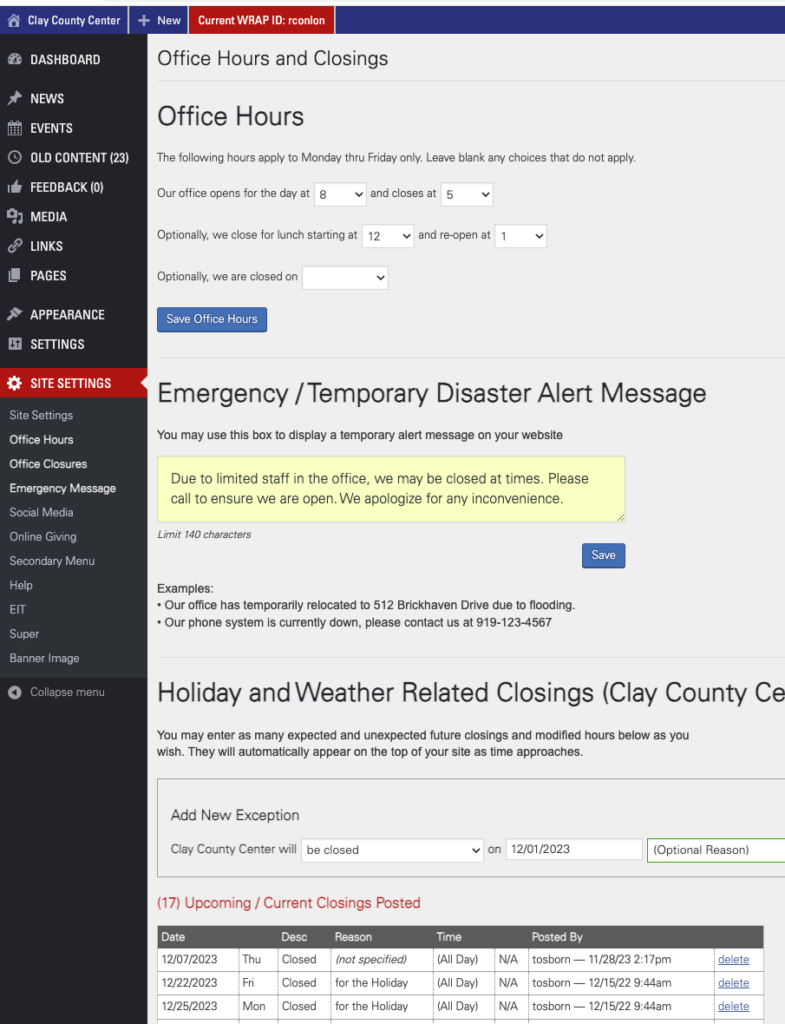
Emergency Messages
Whenever you create an emergency message, make a note to update it when the emergency passes. Emergency messages remain until you delete them.
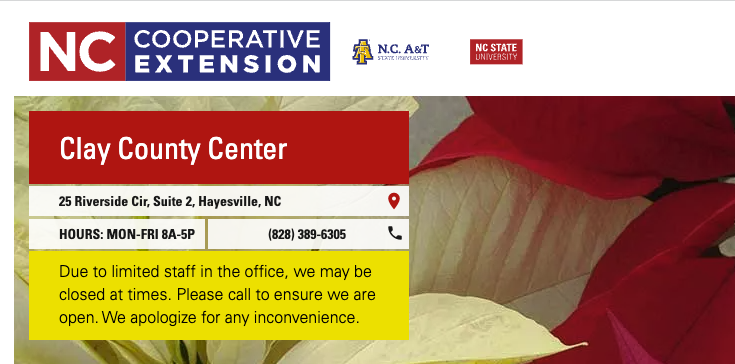
Statewide List of Office Closures
As an added benefit of our centralized system, we have a list of all of the upcoming county office closures.


