Getting on YouTube
go.ncsu.edu/readext?856018
en Español / em Português
El inglés es el idioma de control de esta página. En la medida en que haya algún conflicto entre la traducción al inglés y la traducción, el inglés prevalece.
Al hacer clic en el enlace de traducción se activa un servicio de traducción gratuito para convertir la página al español. Al igual que con cualquier traducción por Internet, la conversión no es sensible al contexto y puede que no traduzca el texto en su significado original. NC State Extension no garantiza la exactitud del texto traducido. Por favor, tenga en cuenta que algunas aplicaciones y/o servicios pueden no funcionar como se espera cuando se traducen.
Português
Inglês é o idioma de controle desta página. Na medida que haja algum conflito entre o texto original em Inglês e a tradução, o Inglês prevalece.
Ao clicar no link de tradução, um serviço gratuito de tradução será ativado para converter a página para o Português. Como em qualquer tradução pela internet, a conversão não é sensivel ao contexto e pode não ocorrer a tradução para o significado orginal. O serviço de Extensão da Carolina do Norte (NC State Extension) não garante a exatidão do texto traduzido. Por favor, observe que algumas funções ou serviços podem não funcionar como esperado após a tradução.
English
English is the controlling language of this page. To the extent there is any conflict between the English text and the translation, English controls.
Clicking on the translation link activates a free translation service to convert the page to Spanish. As with any Internet translation, the conversion is not context-sensitive and may not translate the text to its original meaning. NC State Extension does not guarantee the accuracy of the translated text. Please note that some applications and/or services may not function as expected when translated.
Collapse ▲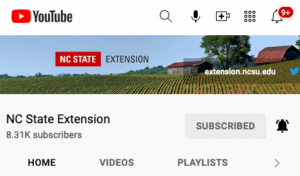 Video is one of the most engaging mediums that you can use to connect with people online. Video is often many times more successful than other types of content and, in fact, it generates higher engagement rates than both text and image content combined. Videos can tell a story or explain the details of a process or topic in a way that is easy to understand. Even including video on your website can attract more viewers by helping to improve your site’s search engine rankings.
Video is one of the most engaging mediums that you can use to connect with people online. Video is often many times more successful than other types of content and, in fact, it generates higher engagement rates than both text and image content combined. Videos can tell a story or explain the details of a process or topic in a way that is easy to understand. Even including video on your website can attract more viewers by helping to improve your site’s search engine rankings.
Extension IT’s Video Education Program is helping to improve the quality and thoughtfulness of our Extension videos. If you are interested in creating videos and would like to participate in training, contact Ben Farmer. If you are already creating videos, please check out the Extension IT Video Production Resources page. This page is kept up-to-date with the latest information and tips for creating engaging videos.
Once you have videos, finding a place to host them is the next logical question. Extension videos are normally served from a video platform like YouTube. In fact, the NC State Extension YouTube channel hosts around 150 videos and has more than 8300 subscribers. This channel is available to host both county and campus-based content. Extension employees may submit videos for this channel using our Video Submission Form.
We have received many inquiries regarding creating your own YouTube channels. Our first recommendation is to utilize the NC State Extension channel for your videos. The more content that we can centralize in one location, the better it will be for our customers. If you use the NC State Extension YouTube channel, you will still be able to embed the videos directly into your website.
If you still want to create your own YouTube channel, there are several items that you must keep in mind:
- Make sure that you are going to have enough content to maintain a channel. Producing videos can be time-consuming and, if you want to manage your own channel, you need to make a commitment to keep your channel fresh with regular content.
- If you create your own channel, you must adhere to the N.C. Cooperative Extension or NC State Extension brand guidelines. If you are creating videos, video assets for N.C. Cooperative Extension videos are available for helping you with this.
- All videos shared on YouTube or any other video service must be closed captioned in accordance with federal and state laws and NC State University policies. Auto-captioning does not meet this requirement. Refer to EIT’s video on Closed Captioning for step by step instructions for captioning your videos.
- If you do still want your own YouTube channel, please contact the EIT Helpdesk so we can help you set it up properly. We’ll set up the channel using a managed NC State University Google generic account instead of doing it under your own ID. This allows multiple people to have administrative access to the channel and is important for business continuity.
Video is a great way to communicate with clients, but there is a lot to keep in mind if you want to do it properly.
Please contact the EIT Helpdesk with any questions regarding video or using YouTube.


